Payroll year end checklist
Every employer in the UK who manages payroll has to deal with the payroll year-end, which runs from April 6 to April 5. This period signifies the end of one financial year and the beginning of another. During this time, employers need to take a close look at their payroll records, report the final figures to HMRC, and hand out specific forms to their employees, such as P60s.
The payroll year-end isn’t just about ticking boxes, it’s about making sure all the numbers match, tax has been deducted correctly, and employees receive the documents they need, like their P60s. HMRC also expects accurate and timely submissions of your final reports, including your final Full Payment Submission (FPS) or Employer Payment Summary (EPS).
If you’re using payroll software, many of these tasks can be a bit easier to manage. Still, it’s ultimately your job to ensure everything is correct.
To assist you in this process, we’ve put together a straightforward and easy-to-follow payroll year-end checklist. It includes everything from your final payroll run to getting ready for the new tax year.
What is HMRC payroll year-end?
The HMRC payroll year-end is that crucial time when employers need to wrap up all payroll activities for the current tax year, which ends on April 5th. After this date, it's essential for employers to finalise their payroll records, send the necessary reports to HMRC, and gear up for the new tax year that starts on April 6th.
This process includes submitting a final Full Payment Submission (FPS) or an Employer Payment Summary (EPS) to HMRC. These reports include the total pay and deductions made over the year. Employers also need to determine if they should submit forms like P11D and P11D(b) for any benefits or expenses provided to their staff.
The payroll year-end helps HMRC match what’s been paid through payroll aligns with what’s been reported. It helps keep everything organised for both the employer and the employee.
Key steps in the payroll year-end process include:
- Running your final payroll for the tax year
- Sending your last Full Payment Submission (FPS)
- Sending an Employer Payment Summary (EPS) if necessary
- Distributing P60s to all employees who are still with you on April 5th
- Retaining payroll records for at least six years
When is the Payroll Year-End in the UK?
The payroll year-end in the UK happens on April 5th every year. This day signifies the end of the tax year for both employees and employers. From 6 April, a new tax year begins, and employers must complete a number of payroll tasks to wrap up the previous year and prepare for the next.
Key Payroll Year-End Deadlines for 2025
|
Task |
Deadline |
Details |
|
Payroll Year-End |
5 April |
Last date to run your final payroll for the tax year |
|
Final FPS Submission |
On or before last payday |
Send the final Full Payment Submission for the tax year to HMRC |
|
EPS Submission (if needed) |
19 April |
Submit Employer Payment Summary if you paid no employees or claimed reliefs |
|
P60s to Employees |
31 May |
Give a P60 to all employees on your payroll as of 5 April |
|
P11D and P11D(b) Forms |
6 July |
Report expenses and benefits given to employees through P11D and P11D(b) |
|
Class 1A NIC Payment |
22 July |
Pay any Class 1A National Insurance owed (If you’re not using digital systems, the deadline is 19 July) |
Payroll Year-end Checklist
Wrapping up your payroll at the end of the year involves a few straightforward steps. Here’s how to keep everything organised:
Step 1: Check When Your Payroll Ends
Start by confirming when your final payroll run for the tax year takes place. For most employers, the payroll year wraps up on April 5th. However, if you process payroll weekly, fortnightly, or four-weekly payrolls, and your regular payday falls on April 5th (or April 4th in a leap year), you might need to run an additional payroll referred to as week 53, 54, or 56, depending on your pay cycle.
This doesn’t apply to monthly payrolls, which consistently have 12 months and never need a “month 13.” If you’re on a monthly schedule, you can proceed as usual and run your final payroll for March without any additional steps.
Here’s how the year-end process might differ based on your pay frequency:
- Weekly payroll on 5 April – you’ll need to run a week 53 payroll (covering 5 to 11 April).
- Two-weekly payroll on 5 April – this becomes week 54 (5 to 18 April).
- Four-weekly payroll on 5 April – this becomes week 56 (5 April to 2 May).
If this situation applies to you, make sure to use a week 1 tax code for the affected employees during the extra pay period. This keeps their tax calculations separate and prevents any over-deduction based on cumulative tax figures.
If your payroll date doesn’t land on April 5th or you’re paying employees after that date, you can skip the extra payroll and move on to the next step.
Step 2: Check for Leavers or New Starters
Before you close the year, look over your records for any employees who left during the year. You’ll need to update their details in your payroll system, process their final pay, and issue a P45.
Also, check for any new starters. Make sure to collect their starter information and correct tax code.
Step 3: Process Your Final FPS
Once everything is set, go ahead and run your final payroll and prepare your Full Payment Submission (FPS). This report needs to capture all the payments and deductions for your employees right up to the end of the tax year.
Your payroll software should allow you to mark this as the final FPS for the tax year, which lets HMRC know that you’ve wrapped up your reporting for the year.
Step 4: Submit Your Final FPS to HMRC (Send EPS if Needed)
Make sure to send your final FPS to HMRC on or before the last payday of the tax year. Don’t forget to tick the box indicating that this is your final submission for the year.
If you’ve made any statutory payments, like maternity or sick pay, or if you didn’t pay anyone during a tax month, you might also need to send an Employer Payment Summary (EPS) by April 19.
Step 5: Issue P60s to Employees
A P60 shows each employee's total earnings and tax contributions for the year. It's important to provide a P60 to every employee who is still on your payroll as of April 5th.
Make sure to hand this out by the deadline of May 31st. You can send P60s either in paper form or electronically, but just ensure they adhere to the format set by HMRC.
Step 6: Check & Update Employee Tax Codes
When the new tax year begins on 6 April, you’ll need to apply any updated tax codes provided by HMRC. These updates usually come through as P9X notices.
Make sure to check for any new codes and implement them starting with the first pay run of the new tax year, so your employees are taxed accurately.
Step 7: Prepare for P11D and P11D(b)
If you've provided your employees with any benefits or expenses like company cars or health insurance, which are not previously reported through payroll or a PAYE Settlement Agreement, it's important to report those on a P11D form.
You'll also need to submit a P11D(b) to report and pay Class 1A National Insurance for those benefits.
Remember, the deadline for sending these forms to HMRC is July 6, and the payment for Class 1A NIC is due by July 22.
Following these steps will help you finish your payroll year smoothly and get ready for the new tax year. Keep all records safe, and if you’re using payroll software, check that all reports and documents are saved for future reference.
How Payroll Software Can Help You
Payroll software really simplifies the year-end payroll process, making it faster and more efficient. Rather than tackling everything manually, this software can handle most of the heavy lifting for you, ensuring you keep up with all your tasks and deadlines.
Here are some great features that come with modern payroll software:
- Automatic reminders to help you remember important dates like P60 or FPS submissions
- RTI (Real Time Information) reporting that sends necessary updates directly to HMRC
- Quick P60 generation for all your employees with just a few clicks
- Management of leavers and starters, including automatic updates for tax codes
- Payslip creation and secure access for employees
- End-of-year alerts for the final FPS submission
Some of the top payroll software options available in the UK are:
- FreeAgent – perfect for small businesses and comes free with GoForma accounting packages
- Xero – a cloud-based solution that’s great for growing teams
The end of the payroll year can definitely feel hectic, but having a solid payroll year end checklist can really simplify things. By tackling each step in order, from confirming your final payroll date to getting ready for P11Ds, you can avoid those last-minute blunders and lower the chances of facing penalties. Remember, keeping payroll accurate isn’t just about ticking boxes; it’s about supporting your team and fulfilling your responsibilities as an employer.
Here’s a final piece of advice: start early. Give yourself enough time to handle everything properly. And if you find yourself unsure about any part of the process, don’t hesitate to seek professional guidance. A payroll expert can ease the burden and ensure you get it right.
Need Help with Payroll Year-End?
At GoForma, we provide comprehensive payroll services tailored for small businesses, contractors, and freelancers throughout the UK. We take care of everything from payslips and tax submissions to year-end reports and P60s.
You don’t need to worry about missing a deadline or making a mistake. Our dedicated team meticulously checks all the details, ensuring your payroll stays accurate and up to date all year round. Whether you process payroll weekly or monthly, we’ve got your back.
We pride ourselves on offering straightforward, affordable support, no confusing jargon and no hidden fees.
Reach out to a payroll expert today and book your free consultation with GoForma!
FAQs:
What happens if I miss the payroll year-end deadline?
If you miss the payroll year-end deadline, HMRC may charge you a late filing penalty. You could also face interest or extra charges if payments are late or incorrect.
What is the penalty for late RTI submissions?
If you submit your RTI (Real Time Information) report late without a valid reason, HMRC may charge a monthly penalty. The amount depends on how many employees you have. Penalties range from £100 to £400 per month. If you’re late often, HMRC may also charge interest and send a notice asking for an explanation.
What is the payroll tax year in the UK?
The payroll tax year in the UK runs from 6 April to 5 April the following year. All pay, tax, and deductions made during this period must be reported to HMRC.
What is the payroll year-end submission deadline in the UK?
The payroll year-end submission deadline in the UK is on or before your final payday on or before 19 April. This is when you must send your final Full Payment Submission (FPS) to HMRC.
What Payroll Information do I Need to Report to HMRC?
Employers must report payroll information to HMRC using Real-Time Information (RTI) via Pay As You Earn (PAYE). This includes submitting Full Payment Submissions (FPS) for each pay period and Employer Payment Summaries (EPS) for adjustments.
Who gives you your P11D?
Your employer gives you your P11D. It shows the value of any benefits or expenses you received during the tax year, such as a company car or private health insurance.



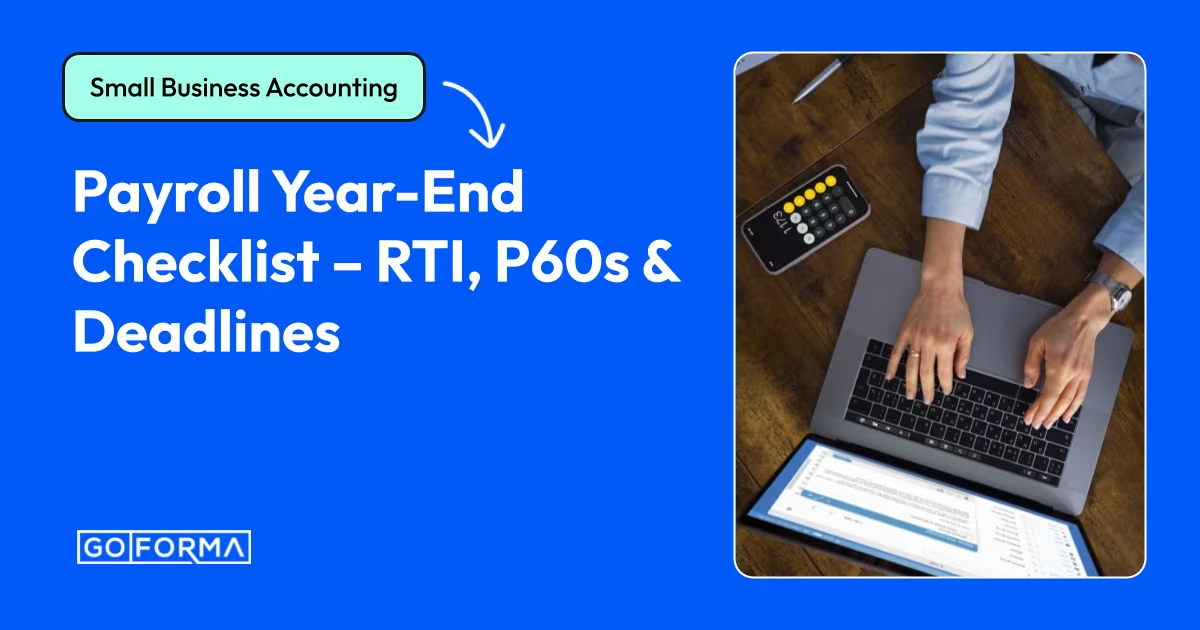


.png)