Running a small business in the UK can be challenging, especially when it comes to managing finances. Accounting software plays a crucial role in managing finances, helping business owners keep track of income, expenses, and tax obligations. It saves time and ensures accuracy in bookkeeping. For UK businesses, it’s essential to have software that complies with local tax laws and supports features like Making Tax Digital (MTD).
Two popular accounting software options in the UK are FreeAgent and Xero. Both offer a range of features designed to help businesses manage their finances effectively. FreeAgent is known for its user-friendly interface and is often favoured by freelancers, small businesses, and contractors. Xero, on the other hand, is a robust platform suitable for small to medium-sized businesses, offering extensive integrations and advanced accounting tools.
In this article, we will compare FreeAgent vs Xero in detail. Our goal is to help you understand the differences between these two accounting software and decide which one is the best fit for your business. By the end, you'll have a clearer idea of which tool can best meet your accounting needs and streamline your financial management.
FreeAgent
FreeAgent is a cloud-based accounting software designed specifically for small businesses, freelancers, and accountants. Founded in 2007 in Edinburgh, Scotland, by Roan Lavery, Olly Headey, and Ed Molyneux, FreeAgent emerged from the founders' recognition of the need for an intuitive and effective accounting solution tailored to the unique needs of freelancers and small business owners. Their mission was to demystify accounting and empower small business owners to manage their finances more efficiently and with greater confidence.
Over the years, FreeAgent has expanded its features and capabilities to meet the evolving needs of its users. In 2018, FreeAgent was acquired by the Royal Bank of Scotland (RBS), now known as NatWest Group, allowing for further enhancements and closer integration with banking services.
FreeAgent Features:
- Send Estimates: Easily create and send professional estimates to your clients. Customise estimates to match your brand, and convert them into invoices with a single click once approved.
- Invoicing: Create and send professional-looking invoices, set up recurring invoices, and automate reminders for overdue payments.
- Expense Tracking: Track business expenses by snapping and uploading photos of receipts, categorising expenses, and monitoring spending.
- Banking: Connect your bank accounts to FreeAgent to automatically import transactions. Reconcile your bank statements and get a real-time view of your finances.
- Cashflow Forecast: Predict your future cash flow with easy-to-read charts and graphs. Plan ahead and make informed business decisions based on accurate financial forecasts.
- Project Management: Manage your projects efficiently by tracking costs, time, and progress. Bill clients for the hours worked and keep everything organised in one place.
- Time Tracking: Log the time you spend on tasks and projects effortlessly. Use timers or manual entries to ensure you accurately bill your clients for your work.
- Payroll: Handle payroll for your employees with ease. Calculate wages, manage payslips, and stay compliant with tax regulations.
- Reporting: Generate financial reports such as profit and loss statements, balance sheets, and cash flow forecasts to get insights into business performance.
- Integrations: Connect with other business tools and services, like payment processors, CRMs, and more.
Tax Filings:
VAT Filing: Automatically calculate and file MTD compatible VAT returns directly through FreeAgent. Stay compliant with tax regulations and avoid penalties with automatic reminders and accurate calculations.
Self Assessment: Estimate and file your self-assessment tax returns with ease. FreeAgent guides you through the process, ensuring you meet all deadlines and requirements.
End of Year Filing: Simplify your end-of-year filing with FreeAgent’s tools. Prepare and submit your annual accounts and corporation tax returns accurately and on time.
Target Audience
FreeAgent is designed for small businesses, freelancers, and contractors. Its user-friendly interface and straightforward features make it especially suitable for those who may not have extensive accounting knowledge. It's ideal for:
- Freelancers who need to manage their finances on their own
- Small business owners looking for an easy-to-use accounting solution
- Contractors who need to track time and expenses on various projects
- Accountants and bookkeepers working with small clients
FreeAgent Pros and Cons
Pros:
- User-Friendly Interface: FreeAgent is easy to use, making it ideal for small business owners who are not accounting experts.
- Great for UK Tax Compliance: The software is designed with UK tax regulations in mind, including features for VAT filing and Making Tax Digital (MTD) compliance.
- Comprehensive Features for Small Businesses: It offers a wide range of tools like invoicing, expense tracking, and time management.
- Bank Account Integration: FreeAgent offers free access if you have a business current account with certain UK banks, providing a cost-effective solution for many users.
- Good Customer Support: FreeAgent provides reliable customer support and extensive online resources.
Cons:
- Limited Scalability: FreeAgent is best suited for small businesses, freelancers, and contractors. Larger businesses may find its features lacking.
- Fewer Integrations: It offers fewer third-party integrations compared to some competitors, which might limit its functionality for businesses needing specialised tools.
FreeAgent Pricing Plans
FreeAgent offers various pricing plans tailored to different types of businesses. Here's a detailed breakdown of their plans:
- Limited Company
- Monthly: £16.50/month + VAT for the first six months (50% discount). After six months, the price increases to £33/month + VAT.
- Annual: £165/year + VAT for the first 12 months (50% discount). After 12 months, the price increases to £330/year + VAT.
- Free: Available for businesses with a current account at NatWest, Royal Bank of Scotland, Ulster Bank, or a Mettle bank account (requires at least one transaction per month).
This plan is tailored for limited companies, providing features like invoicing, expense tracking, payroll management, and corporation tax filing. It includes all essential accounting tools to help manage a limited company efficiently.
- Partnership or LLP
- Monthly: £13.50/month + VAT for the first six months (50% discount). After six months, the price increases to £27/month + VAT.
- Annual: £135/year + VAT for the first 12 months (50% discount). After 12 months, the price increases to £270/year + VAT.
- Free: Available for businesses with a current account at NatWest, Royal Bank of Scotland, or Ulster Bank.
This plan is designed for partnerships and LLPs, offering comprehensive features such as invoicing, expense tracking, and financial reporting to ensure smooth and accurate management of business finances.
- Sole Trader
- Monthly: £9.50/month + VAT for the first six months (50% discount). After six months, the price increases to £19/month + VAT.
- Annual: £95/year + VAT for the first 12 months (50% discount). After 12 months, the price increases to £190/year + VAT.
- Free: Available for businesses with a current account at NatWest, Royal Bank of Scotland, Ulster Bank, or a Mettle bank account (requires at least one transaction per month).
Ideal for freelancers and sole traders, this plan includes key features like invoicing, expense tracking, and tax estimates, making it easy for individuals to manage their business finances without needing extensive accounting knowledge.
- Landlord
- Monthly: £5/month + VAT for the first six months (50% discount). After six months, the price increases to £10/month + VAT.
- Annual: £50/year + VAT for the first 12 months (50% discount). After 12 months, the price increases to £100/year + VAT.
- Free: Available for businesses with a current account at NatWest, Royal Bank of Scotland, Ulster Bank, or a Mettle bank account (requires at least one transaction per month).
This plan is designed for landlords, offering tools to manage rental income and expenses, track property-related finances, and generate necessary financial reports. It ensures landlords can handle their finances easily and stay compliant with relevant regulations.
| Plan | Monthly (First 6 Months) | Monthly (After 6 Months) | Annual (First 12 Months) | Annual (After 12 Months) | Free Option |
|---|---|---|---|---|---|
| Limited Company | £16.50/month + VAT | £33/month + VAT | £165/year + VAT | £330/year + VAT | Yes |
| Partnership or LLP | £13.50/month + VAT | £27/month + VAT | £135/year + VAT | £270/year + VAT | Yes |
| Sole Trader | £9.50/month + VAT | £19/month + VAT | £95/year + VAT | £190/year + VAT | Yes |
| Landlord | £5/month + VAT | £10/month + VAT | £50/year + VAT | £100/year + VAT | Yes |
Xero
Xero is a leading cloud-based accounting software platform designed to streamline financial management for small and medium-sized businesses worldwide. Founded in 2006 in New Zealand by Rod Drury and Hamish Edwards, Xero aimed to simplify accounting processes traditionally handled by complex desktop software. The platform quickly gained popularity for its user-friendly interface and robust feature set tailored to the needs of modern businesses.
Xero Features:
- Bank Connections: Easily import bank data from over 21,000 financial institutions globally. Save time with bank feeds and automated reconciliation, keeping your cash flow and accounts payable up-to-date.
- Online Invoicing: Send invoices quickly from desktop or mobile after completing jobs, allowing customers to pay instantly via credit card, debit card, or direct debit for improved payment efficiency.
- Accept Payments: Boost timely payments by offering multiple online payment options tailored to customer preferences.
- Expense Management: Capture and manage employee expenses easily, simplifying tracking and ensuring efficient spend management.
- Pay Bills: Track and pay bills on time while gaining a clear overview of accounts payable and cash flow, ensuring financial obligations are met promptly.
- VAT Returns: Automatically calculate and securely file VAT returns online with HMRC, using software compatible with HMRC systems for streamlined compliance.
- Payroll: Use HMRC-recognized payroll software to manage employee payments, tax calculations, and deductions automatically, simplifying UK payroll processes.
- Project Tracking: Plan, budget, and invoice projects efficiently. Record time and track costs for accurate project management.
- Inventory Management: Control stock levels with Xero’s inventory system, integrating seamlessly into invoices and orders to streamline sales and purchases.
- Purchase Orders: Create and manage digital purchase orders, tracking orders and deliveries in real-time.
- Quotes: Generate professional online quotes instantly, sending them directly through Xero’s desktop software or app for quick client approval.
- Manage Contacts: Centralise customer and supplier details, including sales, invoices, and payments, for streamlined contact management.
- Document Management: Store and share documents securely online with Xero’s file management system, ensuring easy access from any location.
- Reporting: Track financial performance with accurate accounting reports and collaborate online with advisors in real-time for informed decision-making.
- Multi-currency Accounting: Conduct international business effortlessly with Xero’s multi-currency software, managing payments and conversions in over 160 currencies.
- Fixed Asset Management: Track and manage fixed assets easily, ensuring accurate bookkeeping and collaboration with accountants for comprehensive asset management.
- Analytics: Forecast cash flow, monitor financial health, and track key metrics, providing advanced insights for proactive business management.
- App Integration: Enhance business operations by integrating with various apps e.g. advanced time tracking add-ons, financial services, and other offerings that connect seamlessly with Xero.
Target Audience
Xero is designed to meet the needs of small to medium-sized businesses across various industries. Its extensive features and scalability make it suitable for:
- Small businesses looking for a comprehensive accounting solution
- Medium-sized businesses that require advanced accounting and reporting tools
- Accountants and bookkeepers managing multiple clients
- E-commerce businesses needing inventory and sales tracking
- Service-based businesses that need project and time management capabilities
Xero Pros and Cons
Pros:
- Scalable and Flexible: Xero is highly scalable, making it suitable for businesses of all sizes, from startups to larger enterprises.
- Comprehensive Features: It offers extensive features, including payroll, multi-currency support, and advanced financial reporting.
- Strong Integration Capabilities: Xero integrates with over 800 third-party apps, providing businesses with a wide range of tools to enhance their operations.
- Mobile App: The Xero mobile app is highly functional, allowing users to manage their finances on the go.
- Excellent Reporting Tools: Xero provides detailed and customizable reports, helping businesses gain deeper insights into their financial performance.
Cons:
- Higher Cost: Xero is generally more expensive than FreeAgent, especially for businesses that need advanced features.
- Complex Setup: The initial setup can be more complex and time-consuming compared to FreeAgent, which might be challenging for users without accounting knowledge.
- Learning Curve: Due to its extensive features, there can be a steeper learning curve for new users, especially those unfamiliar with accounting software.
Xero Pricing Plans
Xero offers a range of pricing plans to cater to different business needs. Here are the details:
- Starter
- Cost: £15/month + VAT
- Ideal for sole traders, new businesses, and the self-employed.
- Standard
- Cost: £30/month + VAT
- Suitable for growing small businesses that require more comprehensive accounting features.
- Premium
- Cost: £42/month + VAT
- Designed for established businesses of any size that need advanced accounting tools and multi-currency support.
- Ultimate
- Cost: £55/month + VAT
- Ideal for employing businesses and those with more advanced needs.
Free Trial: Xero offers a 30-day free trial, allowing you to access all features and decide which plan best suits your business needs before committing.
| Plan | Monthly Cost + VAT | Description |
|---|---|---|
| Starter | £15/month + VAT | Ideal for sole traders, new businesses, and the self-employed. |
| Standard | £30/month + VAT | Suitable for growing small businesses that require more comprehensive accounting features. |
| Premium | £42/month + VAT | Designed for established businesses of any size that need advanced accounting tools and multi-currency support. |
| Ultimate | £55/month + VAT | Ideal for employing businesses and those with more advanced needs. |
Quick Comparison of FreeAgent and Xero
| Feature | FreeAgent | Xero |
| Ideal for | small businesses, freelancers, and contractors | small to medium-sized growing businesses |
| Free Trial | 30 days | 30 days |
|
Pricing starts from (for sole traders) |
£9.50/month + VAT |
£15/month + VAT |
| Estimates/Quotes | Yes | Yes |
| Invoicing | Yes | Yes |
| Expense tracking | Yes | Yes |
| Claim expenses | Yes | Yes |
| Bank connections | Yes | Yes |
| Reconcile bank transactions | Yes | Yes |
| Cashflow Forecast | Yes | Yes |
| Project management | Yes | Yes |
| Time Tracking | Yes | Yes |
| Payroll | Yes | Yes |
| VAT filing | Yes | Yes |
| Self assessment | Yes | Yes |
| End of year filing | Yes | Yes |
| Reporting | Standard | Advanced |
| Integrations | https://www.freeagent.com/integrations/ | https://www.xero.com/uk/accounting-software/app-integrations/ |
| Inventory Management | Yes | Yes |
| Purchase orders | Yes | Yes |
| Manage contacts | Yes | Yes |
| Document management | Yes | Yes |
| Multi-currency Support | 97 currencies | 160 currencies |
| Fixed Asset Management | Yes | Yes |
| MTD compatible | Yes | Yes |
| Mobile app | ||
| Customer support | email, call, knowledgebase, guides |
email, guides, community, courses |
| Trustpilot reviews | 2000+ 4.7 stars ratings |
Recommendations for Different Types of UK Businesses
- Freelancers and Contractors: FreeAgent is an excellent choice due to its straightforward interface, robust time tracking, and strong tax management features.
- Small Businesses: If you need an easy-to-use solution with essential accounting features, FreeAgent is a good option. However, if your business is growing and you need more advanced features, consider Xero.
- Medium-Sized Businesses: Xero is well-suited for medium-sized businesses that require comprehensive accounting tools, multi-currency support, and detailed financial reporting.
- E-Commerce and Retail: Xero’s inventory management and integration capabilities make it ideal for businesses that need to track stock and manage online sales channels.
Factors to Consider When Choosing an Accounting Software
The best accounting software for you depends on your specific business requirements. Here are a few things to consider:
- Business Size: Are you a one-person freelancer or a growing team? Maybe you're a sole trader just starting out. FreeAgent and Xero cater to different business sizes, so this is an important factor to consider.
- Industry: Different industries might have specific accounting needs. For example, if you're a consultant, you might need strong invoicing features, while a retail store might prioritise inventory management.
- Growth Plans: Are you expecting your business to take off soon? If so, you'll need software that can scale up with you.
- Accounting Knowledge: How comfortable are you with accounting tasks? Some software offers more automation than others, so if you're new to accounting, you might want a platform with user-friendly features and good customer support.
FreeAgent or Xero?
Choosing the right accounting software is an investment in your business's success. Both FreeAgent and Xero are powerful accounting solutions that can significantly improve your financial management. By considering your business size, industry, growth plans, and accounting knowledge, you can narrow down your options and pick the software that best compliments your needs.
To make the best decision for your business, sign up for free trials of both FreeAgent and Xero. Testing both software solutions will give you firsthand experience and help you determine which one aligns best with your needs. If you are not an accounting pro, hire small business accountants to get your business accounting managed with experience and expertise.
Being FreeAgent accredited accountants, GoForma offers free access to FreeAgent on purchase of any accounting packages. Take advantage of this offer to get professional accounting services and top-notch software to manage your finances effectively. Book a free consultation, talk to our accountant and experience the benefits for yourself!
FAQs on FreeAgent vs Xero Comparison:
1. Is FreeAgent secure?
Yes, both FreeAgent and Xero employ robust security measures to protect your financial data.
2. Can Xero and FreeAgent be used for bookkeeping?
Yes, both Xero and FreeAgent can be used for bookkeeping, offering features like invoicing, expense tracking, and bank reconciliation.
3. Do you need an accountant with FreeAgent?
No, you don’t necessarily need an accountant with FreeAgent, as it is designed to be user-friendly and manage bookkeeping tasks independently. However, having an accountant can be beneficial for more complex financial needs and tax advice.
4. Are FreeAgent and Xero HMRC recognised accounting software?
Yes, both FreeAgent and Xero are HMRC-recognized software and compliant with Making Tax Digital (MTD). They offer features for VAT calculation and digital tax submissions.
5. What banks does Xero integrate with?
Xero connects with most banks in the UK, including Barclays, HSBC, NatWest, RBS and more. You may view the full list of banks here.



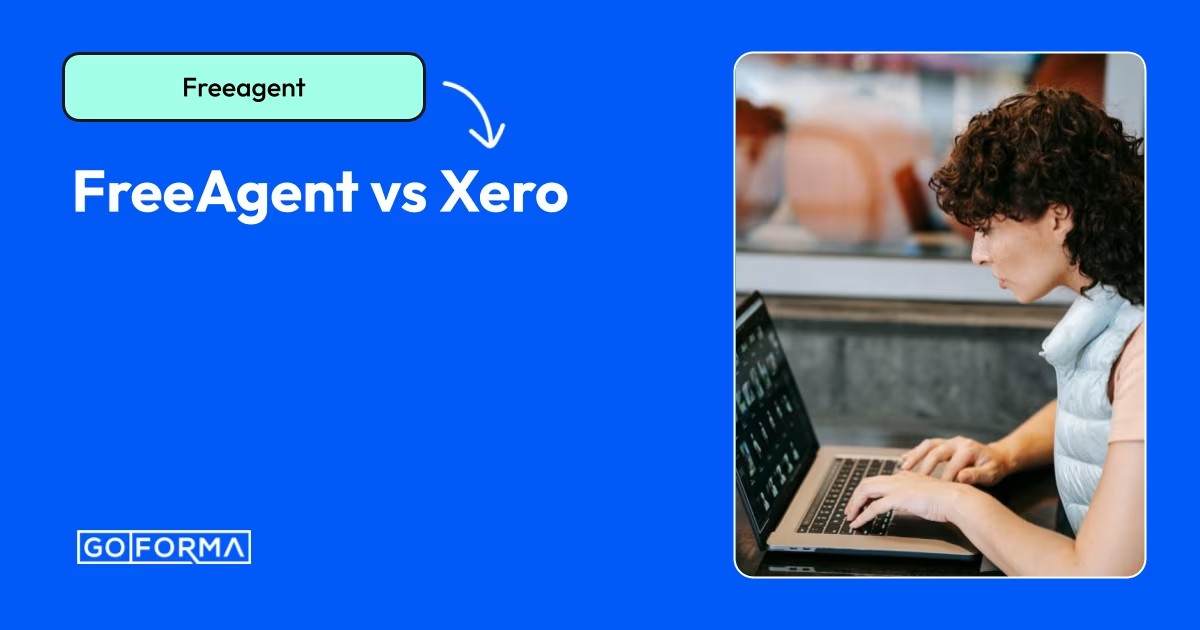








.png)