Running a business can be costly, which is why His Majesty Revenue and Customs (HMRC) has schemes in place to assist small business owners, including the Employment Allowance. Businesses that claim the Employment Allowance receive some relief from National Insurance contributions.
What is Employment Allowance?
Employment Allowance enables eligible businesses to reduce employer contributions to National Insurance. Under the scheme, an employer can reduce their annual National Insurance liability by up to £5,000. Employment Allowance applies per business, not per employee, which means the reduction will be the same, regardless of how many employees work for the company.
Who is Eligible?
Employment Allowance applies to businesses and charities, including community sports clubs, whose National Insurance contributions were under £100,000 in the previous tax year. You can also apply as a care or support worker. It's possible to claim the Employment Allowance for the previous four years dating back to 2018/2019. A group of companies can also apply, provided that their combined National Insurance contributions were less than £100,000 in the previous tax year. Only one company within the group can claim the full Employment Allowance.
Companies whose majority of work is within the public sector or that only have one employee at a director level earning over the threshold and companies whose employees do not pay Class 1 National Insurance contributions are not eligible.
How to Claim Employment Allowance?
There are two ways to claim the Employment Allowance, either via your own payroll software or by using basic PAYE tools provided by HMRC.
When Using Your Own Payroll Software
Most modern payroll solutions make it easy for you to claim the Employment Allowance. Simply put "yes" in the Employment Allowance Indicator field when you send your next employer payment summary to HMRC.
Note that if you have more than one payroll, the total National Insurance liabilities for your combined payrolls should be less than £100,000 for you to claim, and you can only make a claim against one payroll.
Using PAYE Tools
HMRC has provided basic tools for filing your Employment Allowance claim. Just select the correct employer name on the home page menu, click 'Change Employer details", and select "yes" in the 'Employment Allowance Indicator' field.
A question will appear: 'Do state aid rules apply?' You should select "yes" if you sell goods and services and "no" if you do not. Then send your Employer Payment Summary as usual.
Note that any off-payroll payments (e.g. to contractors) should not be included and that they do not count towards the £100,000 threshold.
Do De Minimis State Aid Rules Apply to You?
If you make or sell goods and services, Employment Allowance counts as de minimis state aid. There are limits to how much de minimis state aid you can receive, and your Employment Allowance counts towards the total. It's important to ensure you do not exceed the threshold for your sector, even if you do not make a profit.
De minimis state aid threshold per industry
- Agriculture products sector: €20,000
- Fisheries and aquaculture sector: €30,000
- Road freight transport sector: €100,000
- Industrial sector / other: €200,000
You will have been informed, in writing, if you have received any de minimis state aid. Add the total amount of de minimis state aid that you've received or been allocated for the last two years to the full amount of Employment Allowance for the year. Convert this amount to Euros using the previous tax year's exchange rate. You can make a claim if the total falls below the threshold for your sector.
When to Make a Claim?
Employment Allowance should be claimed every tax year. Claims can be made at any point during the tax year; the earlier the claim, the sooner you'll receive the allowance. If you claim late and do not use your Employment Allowance against National Insurance liabilities, you need to contact HMRC and request the following:
- to use unclaimed allowance to pay the tax owed, including VAT and corporation tax;
- a refund after the end of the tax year if nothing is owed.
You can view exactly how much Employment Allowance has been used during the tax year via your HMRC online account.
Claiming for Past Years
You can claim Employment Allowance for the previous four tax years, going back to 2018/2019. The thresholds for National Insurance and de minimis state aid do not apply to the 2018-2019 or 2019-2020 tax year.
Employment Allowance was £4,000 annually between 6 April 2020 and 5 April 2022 and £3,000 each year between April 2016 and April 2020.
After Filing Your Claim
Businesses can start using their Employment Allowance as soon as the claim has been submitted. No confirmation letters will be sent to acknowledge your Employment Allowance unless your claim has been rejected. Rejections are communicated via automated message within five days.
Updating Your Claim
If you are no longer eligible for the allowance, you need to update your information when you submit your next employment payment summary. Simply select 'No' in the 'Employment Allowance indicator' field.
Do not select 'No' just because you've reached the £5,000 limit before the end of the tax year, as you are still eligible. If you are no longer employing anyone, the allowance will stop at the end of the tax year.
Note that if you stop your claim before the end of the tax year, any allowance received will be removed, and you'll be required to pay secondary Class 1 National Insurance due as a result.
Key Takeaways
Small businesses are under a lot of pressure. Knowing which allowances you can claim and how to make a claim can make a significant difference to your bottom line and free up funds when you need them most. Claiming Employment Allowance is extremely easy - and beneficial. Get in touch with your tax office or accountant if you need to know more.










%20(1).webp)















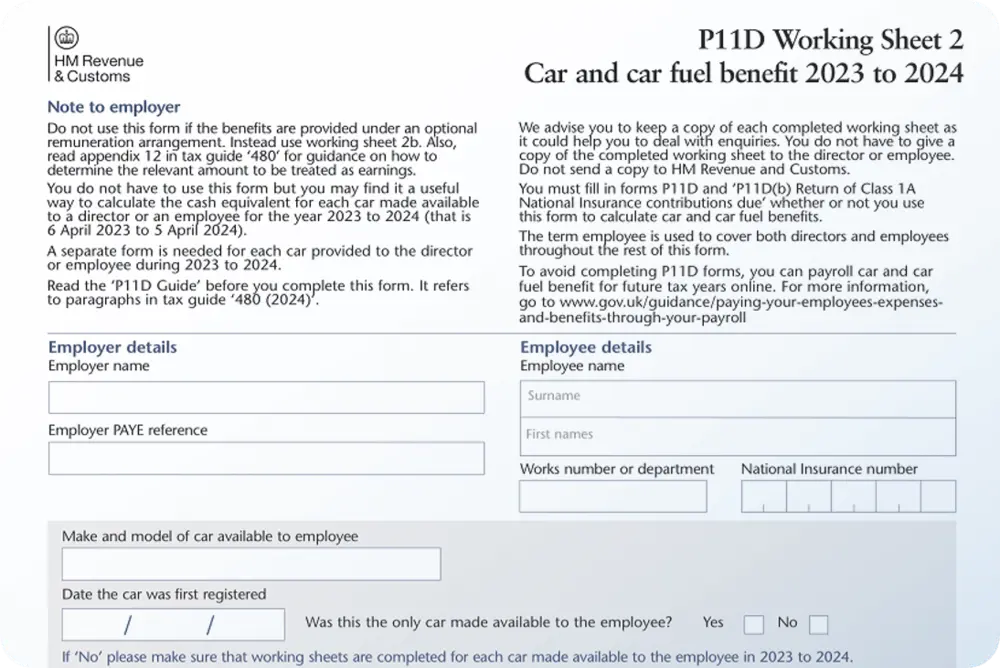








.webp)